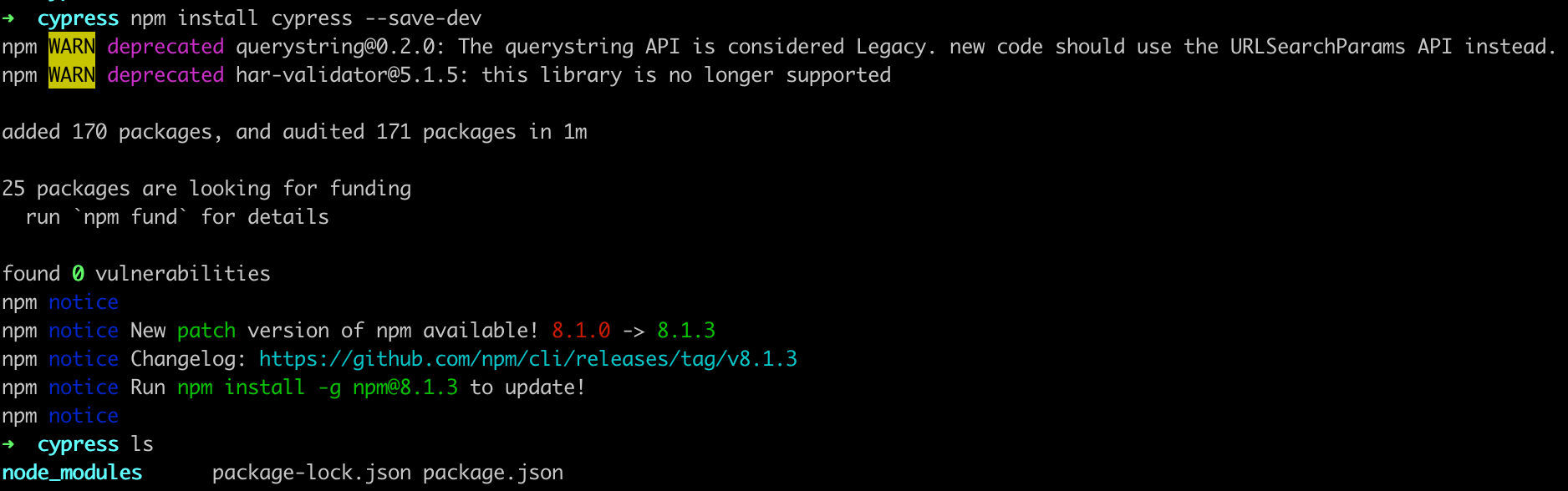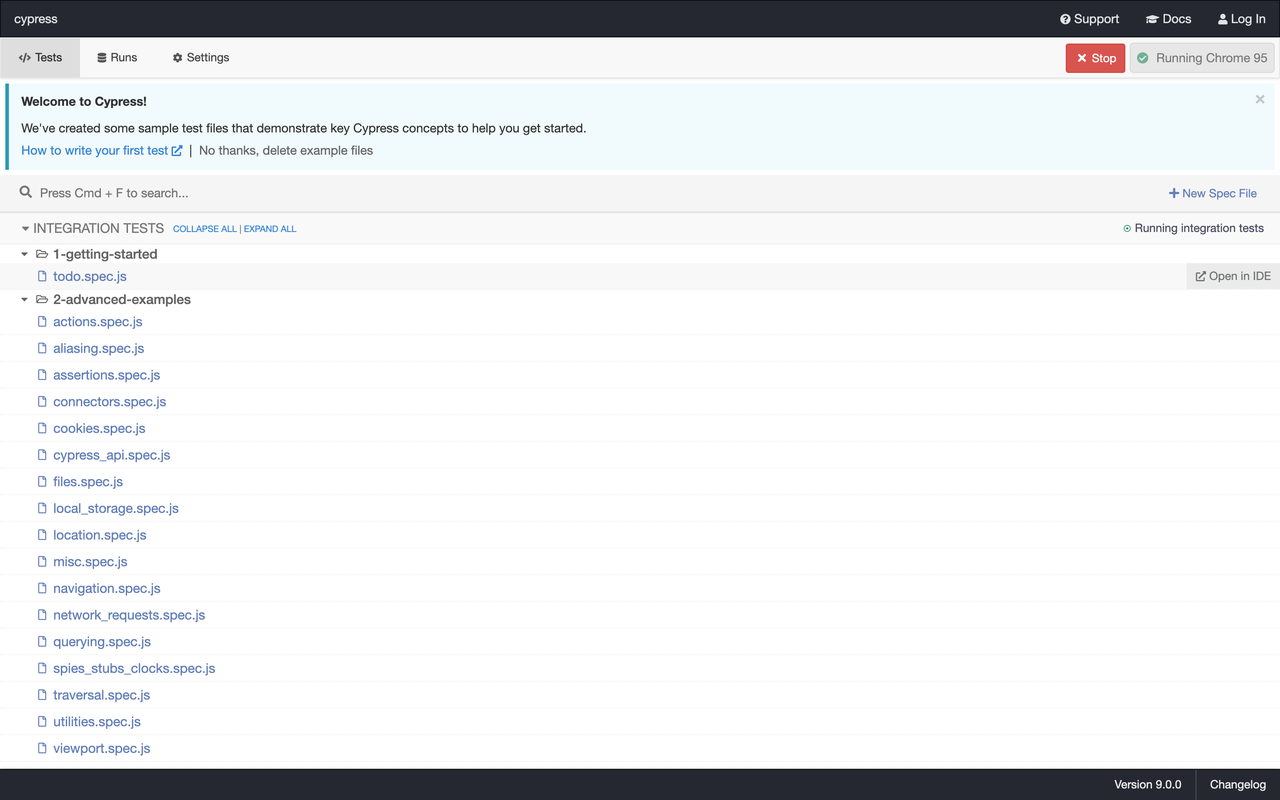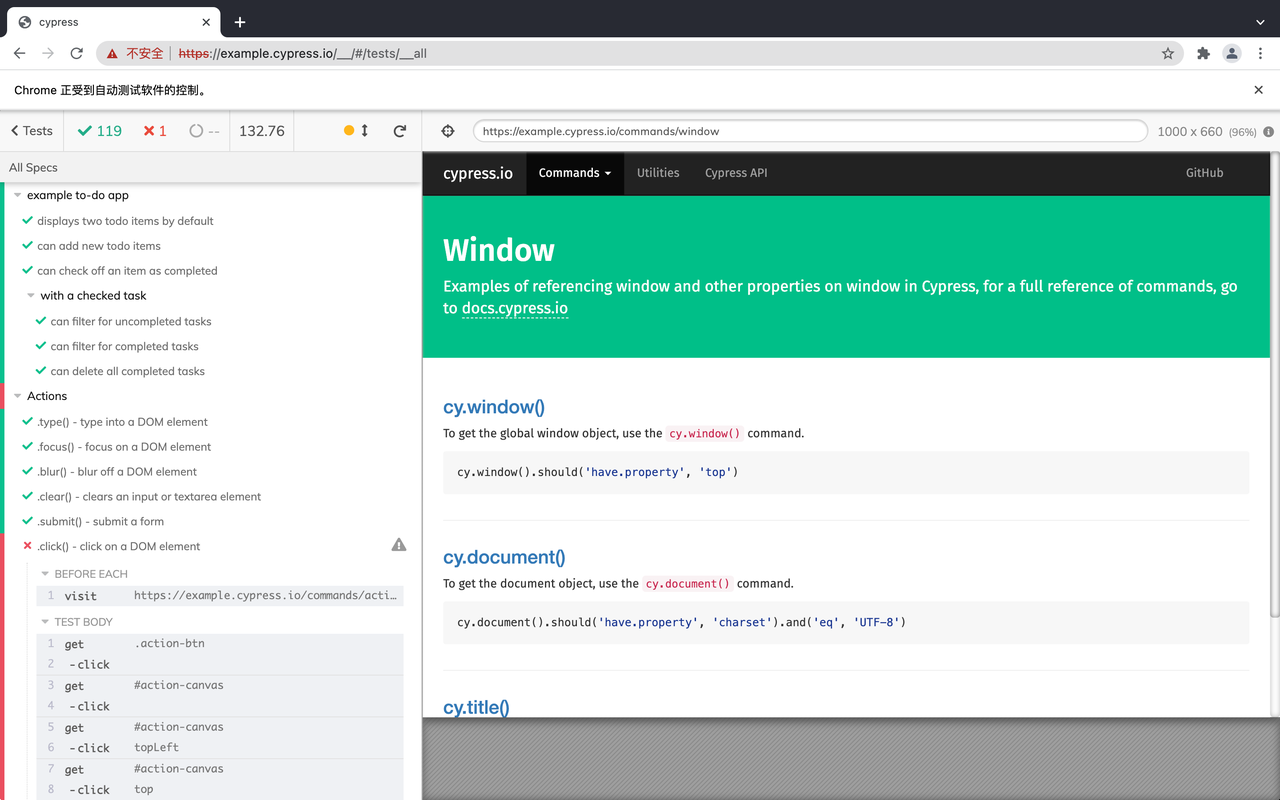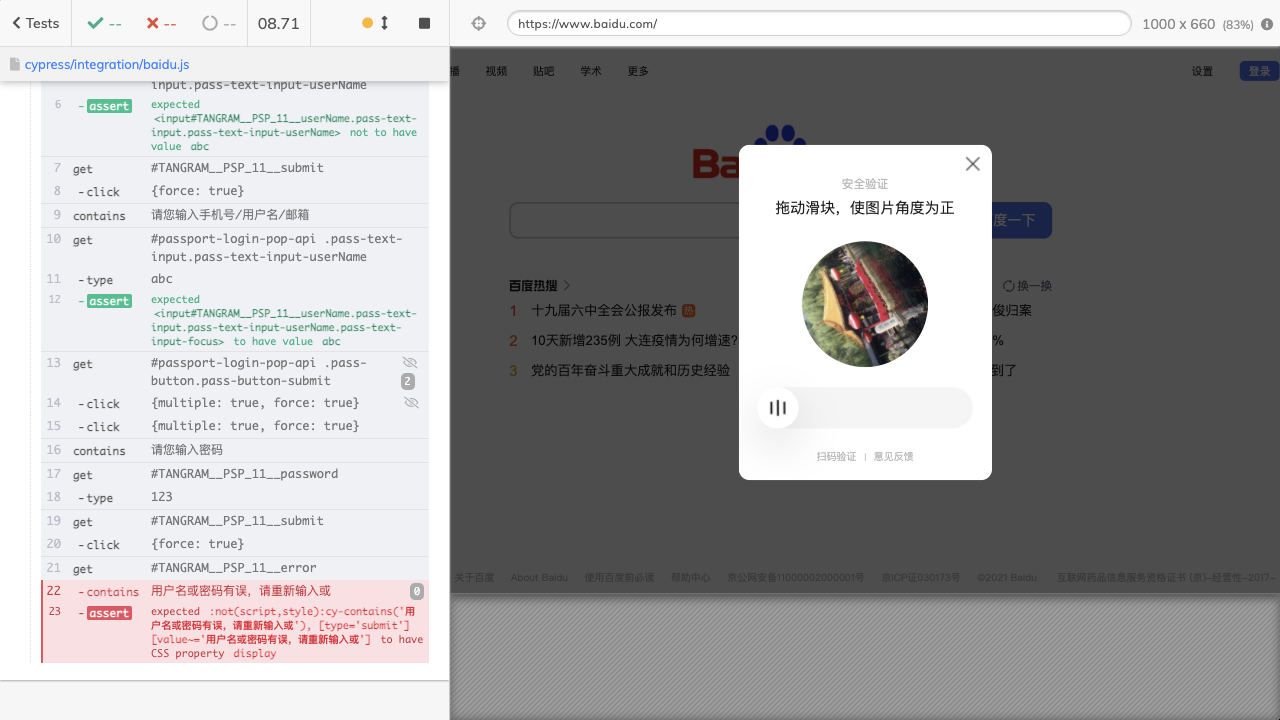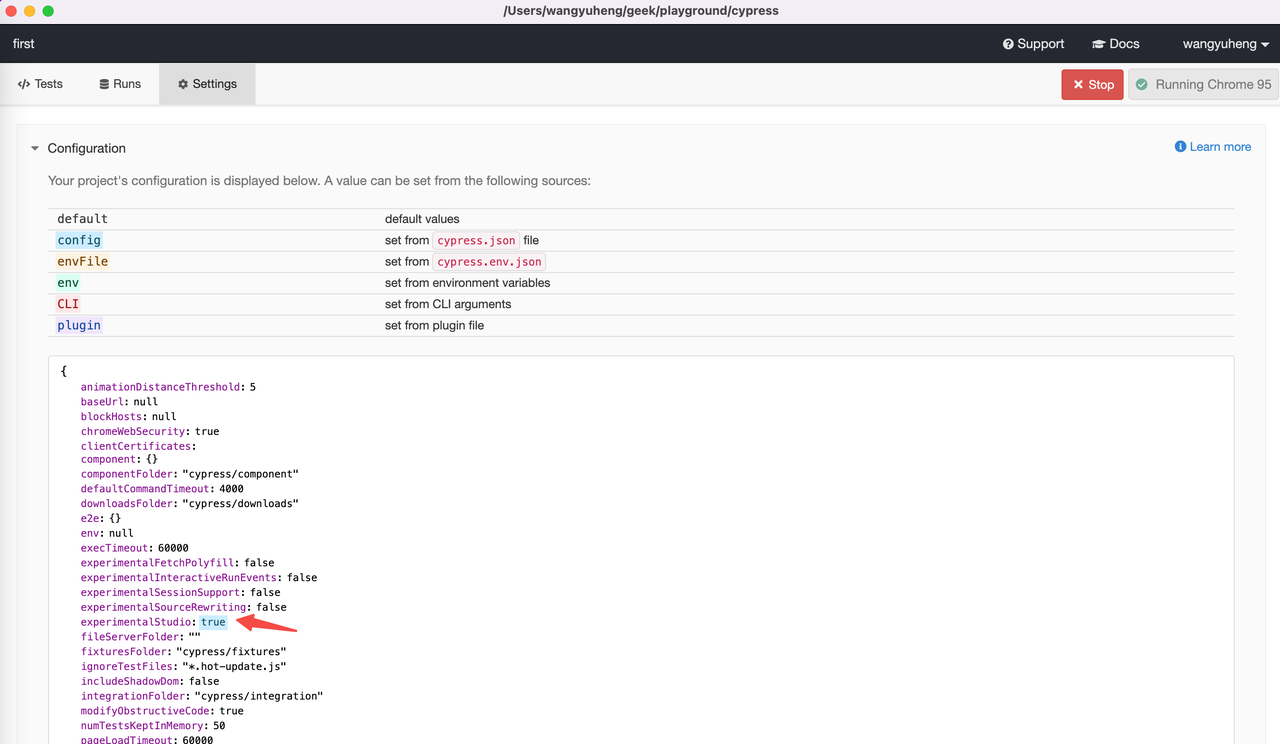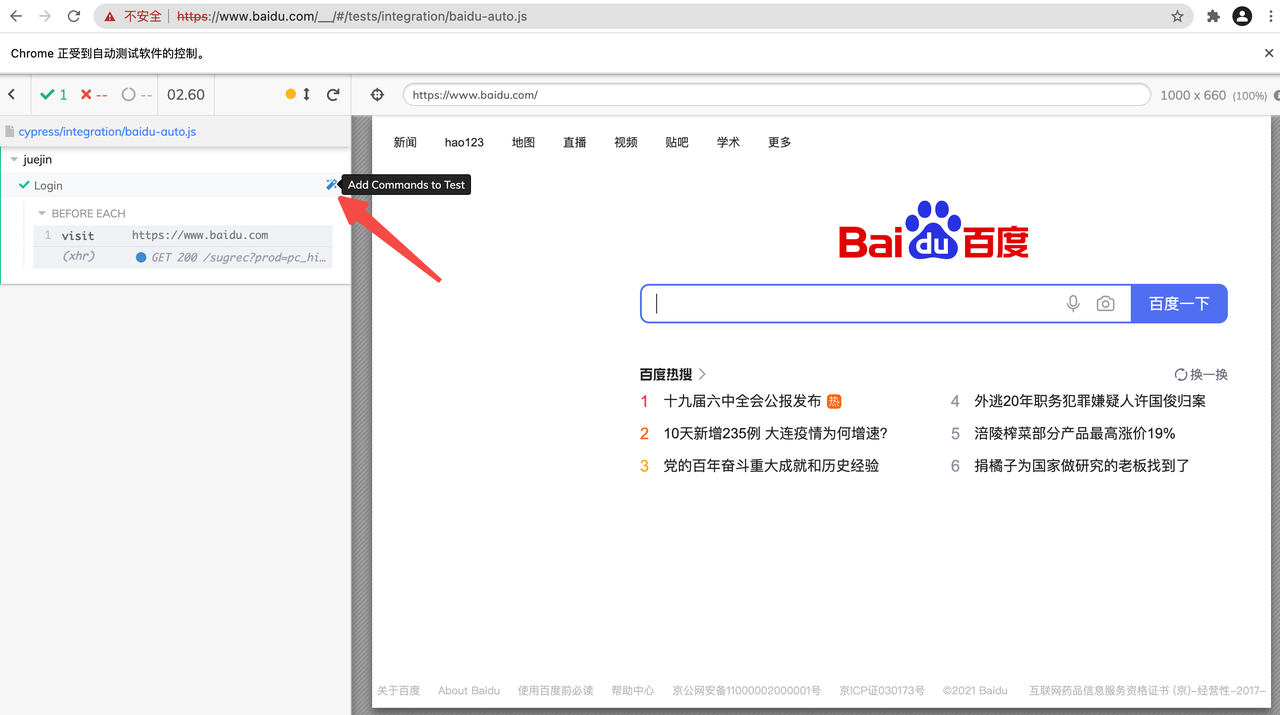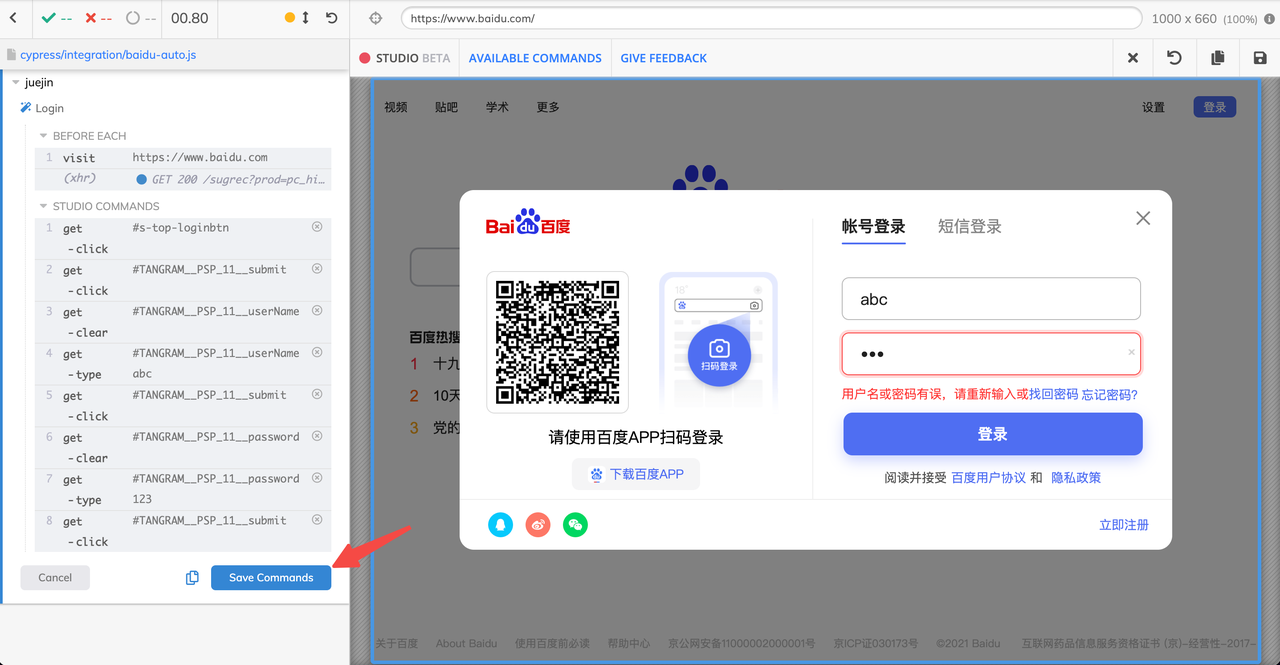What Cypress 是一款基于javascript的开源端到端测试框架。与大家比较熟悉的jmeter等基于网络请求自动化测试框架不同,cypress可以运行在各种浏览器上,包括chrome,firfox等,通过控制浏览器行为,对网页UI元素进行自动化测试。
安装
推荐使用npm方式进行安装。虽然cypress提供了安装包,但是测试case是基于nodejs进行运行编写,所以相关环境是逃不掉的。
1. 安装nodejs 通过官网根据系统选择下载对应版本,LTS为长期支持版本(Long Term Support),Current为最新开发版本,推荐使用LTS版本。
https://nodejs.org/en/
安装完成后通过命令行查看安装是否成功。
nodejs安装完成后会自带npm,及node的包管理工具。
2. 通过npm安装cypress 1 npm install cypress --save-dev
--save-dev 表示下载至当前项目目录,而非全局。并且仅在dev模式下使用,生产环境不需要
TIPS: 如果下载速度较慢,可以改动taobao提供的NPM镜像进行下载。
https://npmmirror.com/
1 npm install -g cnpm --registry=https://registry.npmmirror.com
之后使用 cnpm 替换 npm 执行下载动作
3. 打开cypress 安装命令执行后,多了一个node_modules 目录,相关的镜像依赖都在这个目录下,可以到对应的cypress目录下执行相关命令,如 open 可以打开cypress UI控制面,运行一个默认的TODO页面测试case
1 ./node_modules/cypress/bin/cypress open
运行case会打开一个Chrome浏览器,对比case与实际浏览器展示效果。
使用 以baidu网站登陆功能为例,测试用例为
访问 https://www.baidu.com 页面包含登录 按钮并单击
弹窗中不包含 “请您输入手机号/用户名/邮箱”
单击 弹窗中登录按钮
提示“请您输入手机号/用户名/邮箱”
在username表单输入框中输入 abc
单击 弹窗中登录按钮
提示“请您输入密码”
在passport表单输入框中输入 123
单击 弹窗中登录按钮
错误内容包含 “用户名或密码有误,请重新输入或”
编写测试用例 在 cypress/integration 目录新建baidu.js 文件用于编写行为代码及预期
1 2 3 4 5 6 7 8 9 10 11 12 13 14 15 16 17 18 19 20 21 22 23 24 25 26 27 28 29 30 31 32 33 34 35 36 37 38 39 describe('百度' , () => { beforeEach(() => { cy.visit('https://www.baidu.com' ) }) it('首页登录' , () => { cy.get('#s-top-loginbtn' ) .should('have.text' , '登录' ) .click() cy.get('#passport-login-pop-api .pass-text-input.pass-text-input-userName' ) .should('not.have.value' , 'abc' ) cy.get('#TANGRAM__PSP_11__submit' ) .click({ force : true }) cy.contains('请您输入手机号/用户名/邮箱' ) cy.get('#passport-login-pop-api .pass-text-input.pass-text-input-userName' ) .type('abc' ) .should('have.value' , 'abc' ) cy.get('#passport-login-pop-api .pass-button.pass-button-submit' ) .click({ multiple : true , force : true }) cy.contains('请您输入密码' ) cy.get('#TANGRAM__PSP_11__password' ) .type('123' ) cy.get('#TANGRAM__PSP_11__submit' ) .click({ force : true }) cy.get('#TANGRAM__PSP_11__error' ) .contains('用户名或密码有误,请重新输入或' ) .should('have.css' , 'display' ) }) })
可以通过 open 打开可视化页面,单击baidu.js用例运行测试用例
1 ./node_modules/cypress/bin/cypress open
也可以直接在命令行运行
1 ./node_modules/cypress/bin/cypress run
如果运行失败,则会在screenshots目录保存失败截图,及videos目录保存运行视频。
录制生成用例 可以通过录制方式快速生成行为代码。
在cypress.json文件中开启experimentalStudio功能
1 2 3 4 { "projectId" : "3y3u55" , "experimentalStudio" : true }
在cypress中可以确认experimentalStudio变为true
在cypress/integration/中新建baidu-auto.js文件。输入下列内容,只需声明开启时访问https://www.baidu.com 并创建Login用例
1 2 3 4 5 6 7 describe('baidu' , function ( beforeEach(() => { cy.visit('https://www.baidu.com' ) }) it("Login" , function ( }) })
通过open启动cypress并运行baidu-auto.js用例,在开启的chrome浏览器中Login用例开启 Add Commands toTest
在右侧浏览器中进行操作,左侧用例会实时生成对应的行为命令,单击 Save Commands 按钮,命令将保存在juenjin.js文件中
查看baidu-auto.js文件,可以看到行为代码已生成,可以在此基础上编写预期代码
1 2 3 4 5 6 7 8 9 10 11 12 13 14 15 16 17 describe('baidu' , function ( beforeEach(() => { cy.visit('https://www.baidu.com' ) }) it("Login" , function ( cy.get('#s-top-loginbtn' ).click(); cy.get('#TANGRAM__PSP_11__submit' ).click(); cy.get('#TANGRAM__PSP_11__userName' ).clear(); cy.get('#TANGRAM__PSP_11__userName' ).type('abc' ); cy.get('#TANGRAM__PSP_11__submit' ).click(); cy.get('#TANGRAM__PSP_11__password' ).clear(); cy.get('#TANGRAM__PSP_11__password' ).type('123' ); cy.get('#TANGRAM__PSP_11__submit' ).click(); }) })
集成CI 实际使用过程中,需要和各种CICD工具进行集成。
1 2 3 4 5 6 7 8 9 10 11 12 13 14 15 16 17 18 19 20 21 22 23 24 25 pipeline { agent { // this image provides everything needed to run Cypress docker { image 'cypress/base:10' } } stages { stage('build and test') { environment { // we will be recording test results and video on Cypress dashboard // to record we need to set an environment variable // we can load the record key variable from credentials store // see https://jenkins.io/doc/book/using/using-credentials/ CYPRESS_RECORD_KEY = credentials('cypress-example-kitchensink-record-key') } steps { sh 'npm ci' sh "npm run test:ci:record" } } } }
Gitlab CI
1 2 3 4 5 6 7 8 9 10 11 12 13 14 15 16 17 18 19 20 21 22 23 24 25 stages: - test cache: key: ${CI_COMMIT_REF_SLUG} paths: - node_modules/ - .npm/ test: image: cypress/browsers:node12.14.1-chrome85-ff81 stage: test script: - npm ci - npm run start:ci & - npx cypress run --browser firefox artifacts: when: always paths: - cypress/videos/**/*.mp4 - cypress/screenshots/**/*.png expire_in: 1 day
1